Wind
Introduction
Wind movement allows the player to be blown around by wind areas. This can be combined with lower ground drag and traction settings to cause the player to slide.
Setup
The wind movement is implemented as a movement scene that needs to be added to the XROrigin3D node. This will add a PlayerBody if necessary.
The following shows a player configuration including wind movement:
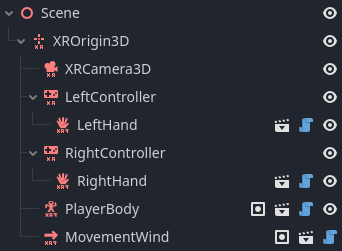
The functionality works out of the box but can be further configured:
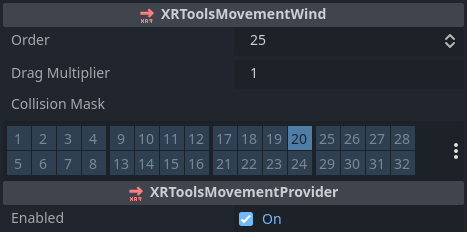
Ground drag and traction settings are set on the surface the player is standing
on. This is achieved by adding a ground physics node as a child of the physics
body and setting the ground physics properties:
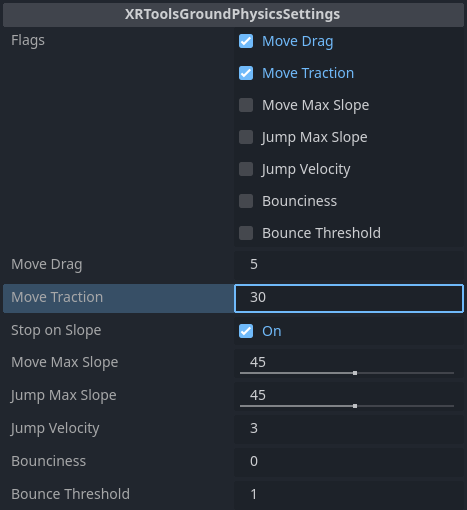
It is also possible to set default ground physics in the PlayerBody node.
Configuration
XRToolsMovementWind
| Property | Description |
|---|---|
| Enabled | When ticked the movement function is enabled |
| Order | Order in which this movement is applied when multiple movement functions are used |
| Drag Multiplier | Drag coefficient for how much the wind affects the player |
| Collision Mask | Collision mask for detecting wind areas |
XRToolsGroundPhysicsSettings (for sliding)
| Property | Description |
|---|---|
| Move Drag | Coefficient for how fast the player slows down when not trying to move |
| Move Traction | Coefficient for how much the player movement is affected by direct control |
Setting move drag and traction to zero simulates perfect frictionless ice - the player will slide without any movement control other than being blown around by the wind.