Snap Zone
Introduction
Snap zones can hold Pickable objects, and the player can pull items out of them, and put items into them.
Setup
Snap zones should be constructed by creating a new inherited scene from objects/snap_zone.tscn.
The following shows an object with a snap-zone:
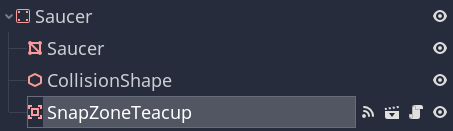
The snap zone should be configured with the appropriate physics layers and
filters to ensure only supported objects are snapped:
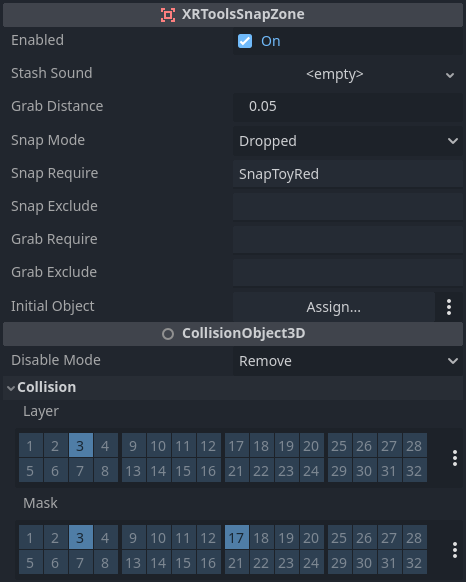
See Physics Layers for recommendations on how to configure physics layers for Godot XR Tools.
Configuration
XRToolsSnapZone
| Property | Description |
|---|---|
| Enabled | When enabled, the snap zone can be interacted with. |
| Grab Distance | Radius of snap zone sensitivity to objects being dropped. |
| Snap Mode | How objects are snapped into the snap-zone [Dropped or Range]. |
| Snap Require | Pickable object group required for snapping. |
| Snap Exclude | Pickable object group which prevents snapping. |
| Grab Collision Mask | Collision mask to detect pickable objects. |
| Grab Require | Pickup function group required for removing snapped item. |
| Grab Exclude | Pickup function group which prevents removing snapped item. |
| Initial Object | Optional object to snap into zone at scene start. |
| Collision Layer | Snap area layer (must match pickup mask to support removing snapped items). |
| Collision Mask | Snap area mask (must match pickable and held layers to support snapping items). |