Turn
Introduction
Turn movement allows the player to turn around. Turning can be configured to be either smooth or snap to limit motion sickness.
Setup
The turn movement is implemented as a movement scene that needs to be added to the controller node whose input we are using. This will add a PlayerBody if necessary.
The following shows a player configuration including turning:

The functionality works out of the box but can be further configured:
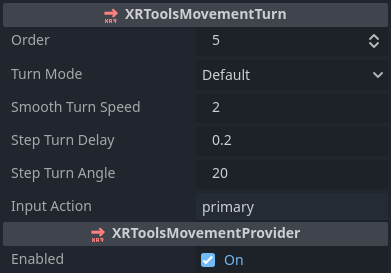
The project can also be configured with default turn settings:
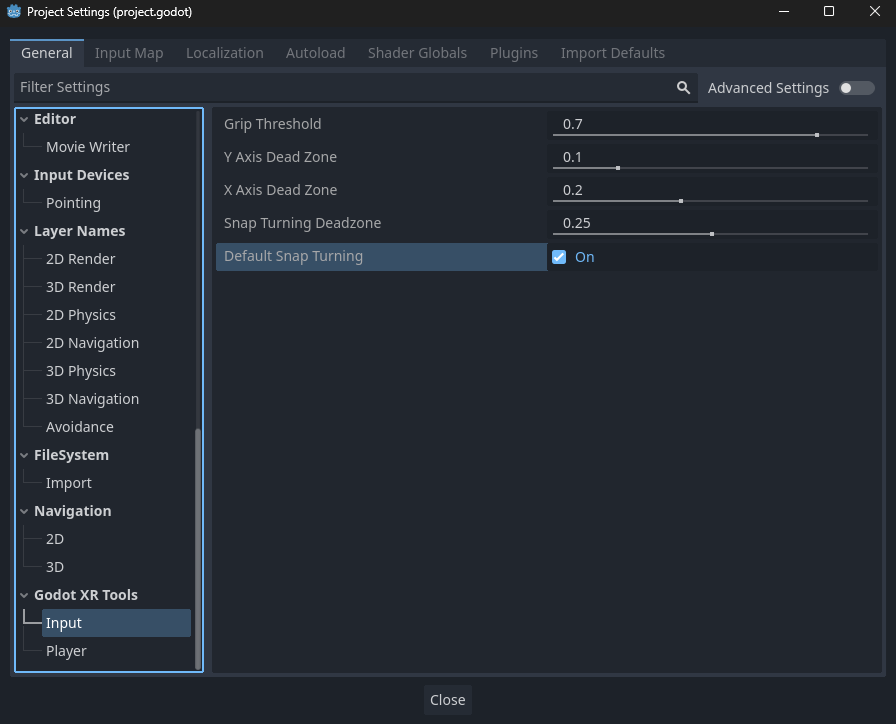
Configuration
XRToolsMovementTurn
| Property | Description |
|---|---|
| Enabled | When ticked the movement function is enabled |
| Order | The order in which this movement is applied when multiple movement functions are used |
| Turn Mode | The type of turning to perform - Default, Snap, or Smooth |
| Smooth Turn Speed | Smooth turn speed in radians per second |
| Step Turn Delay | Maximum step turn repeat rate in seconds |
| Step Turn Angle | Step turn angle in degrees |
| Input Action | OpenXR Vector2 action to trigger turning (usually primary when using the default action map) |
XRToolsUserSettings
This singleton is instanced by the XRTools plugin, and has the following turn settings:
| Property | Description |
|---|---|
| Snap Turning | Defines the “Default” turn mode (true=snap, false=smooth) |
Additional Resources
The following videos show the creation of a basic XR Player with hands and movement including turning: