Glide
Introduction
Glide movement allows the player to glide when falling by extending their arms in a T-pose.
Setup
The glide movement is implemented as a movement scene that needs to be added to the XROrigin3D node. This will add a PlayerBody if necessary.
The following shows a player configuration including gliding:

The functionality works out of the box but can be further configured:
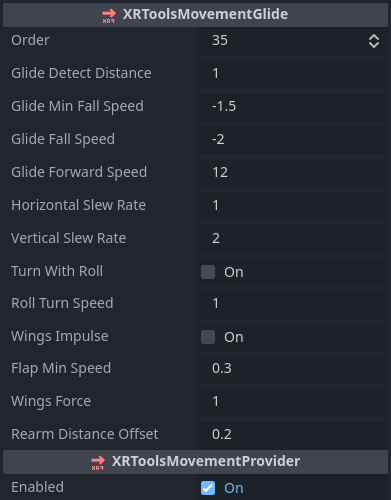
Configuration
XRToolsMovementGlide
| Property | Description |
|---|---|
| Enabled | When ticked the movement function is enabled |
| Order | The order in which this movement is applied when multiple movement functions are used |
| Glide Detect Distance | T-pose controller distance to trigger gliding |
| Glide Min Fall Speed | Minimum player Z/fall speed to trigger gliding |
| Glide Fall Speed | Target Z/fall speed when gliding |
| Glide Forward Speed | Target forward speed when gliding |
| Horizontal Slew Rate | Rate at which gliding player horizontal speed changes to target forward speed |
| Vertical Slew Rate | Rate at which gliding player vertical speed changes to target Z/fall speed |
| Turn with Roll | Turn if the player rolls/banks their arms |
| Roll Turn Speed | Speed for roll/bank turns |
| Wings Impulse | Support flapping arms for flying |
| Flap Min Speed | Minimum arm-down speed to register as a flap |
| Wings Force | Flap force translating arm-speed to lift |
| Rearm Distance Offset | How far the arms have to go back up before a second flap can be performed |
Additional Resources
The following videos show the creation of a basic XR Player with movement including gliding: