Poke
Introduction
Poke nodes are attached to finger-tips and allow the player to interact with UI elements as well as providing basic physics for pushing objects.
Setup
The poke nodes must be attached to finger-tip bones of hands using BoneAttachment3D nodes. This is done by:
- Enabling “Editable Children” on a hands
- Adding a BoneAttachment3D as a child of the hand Skeleton3D node
- Picking the Bone Name (often
Index_Tip_LorIndex_Tip_R) - Adding a child
/addons/godot-xr-tools/player/poke/poke.tscn
The following shows a poke attached to the index finger of the left hand:
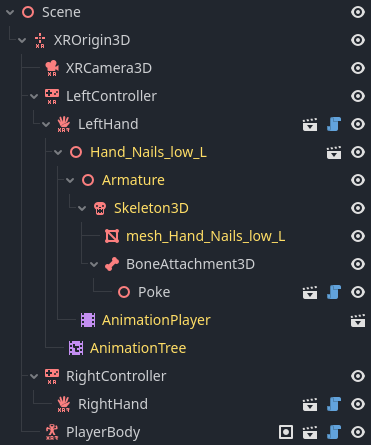
The functionality works out of the box but can be further configured:
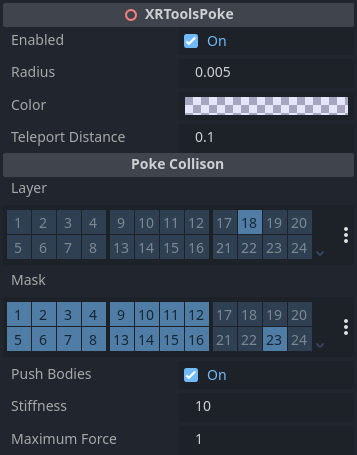
Configuration
XRToolsPoke
| Property | Description |
|---|---|
| Enabled | When enabled the poke is functional |
| Radius | Radius in meters of the poke ‘sphere’ |
| Color | Color of the poke mesh |
| Teleport Distance | How far the poke will be blocked before teleporting back to the finger-tip |
| Collision Layer | Layer the poke resides on (usually [18] Player Hands) |
| Collision Mask | Layers the poke interacts wit (usually [1-16] and [23] UI Objects) |
| Push Bodies | When enabled the poke will apply pushing force to RigidBody3D objects |
| Stiffness | Force to apply (relative to poke displacement from the finger-tip) |
| Maximum Force | Maximum force to apply (on each physics frame) |