VR Origin
Introduction
In XR games, there are some standard objects to consider:
The XR Origin maps the player’s physical play area into the XR world.
The XR Camera corresponds to the VR headset and is a child of the XR Origin. When the player moves around in their physical play area the XR Camera moves around correspondingly in the XR Origin.
The XR Controllers correspond to the player’s controllers and are also children of the XR Origin. When the player moves the controllers in their physical play area the XR Controllers move around correspondingly in the XR Origin
Understanding XR Origin
The XR Origin is a common area of confusion. Consider the following image of a
guardian space for a player in their physical play area:
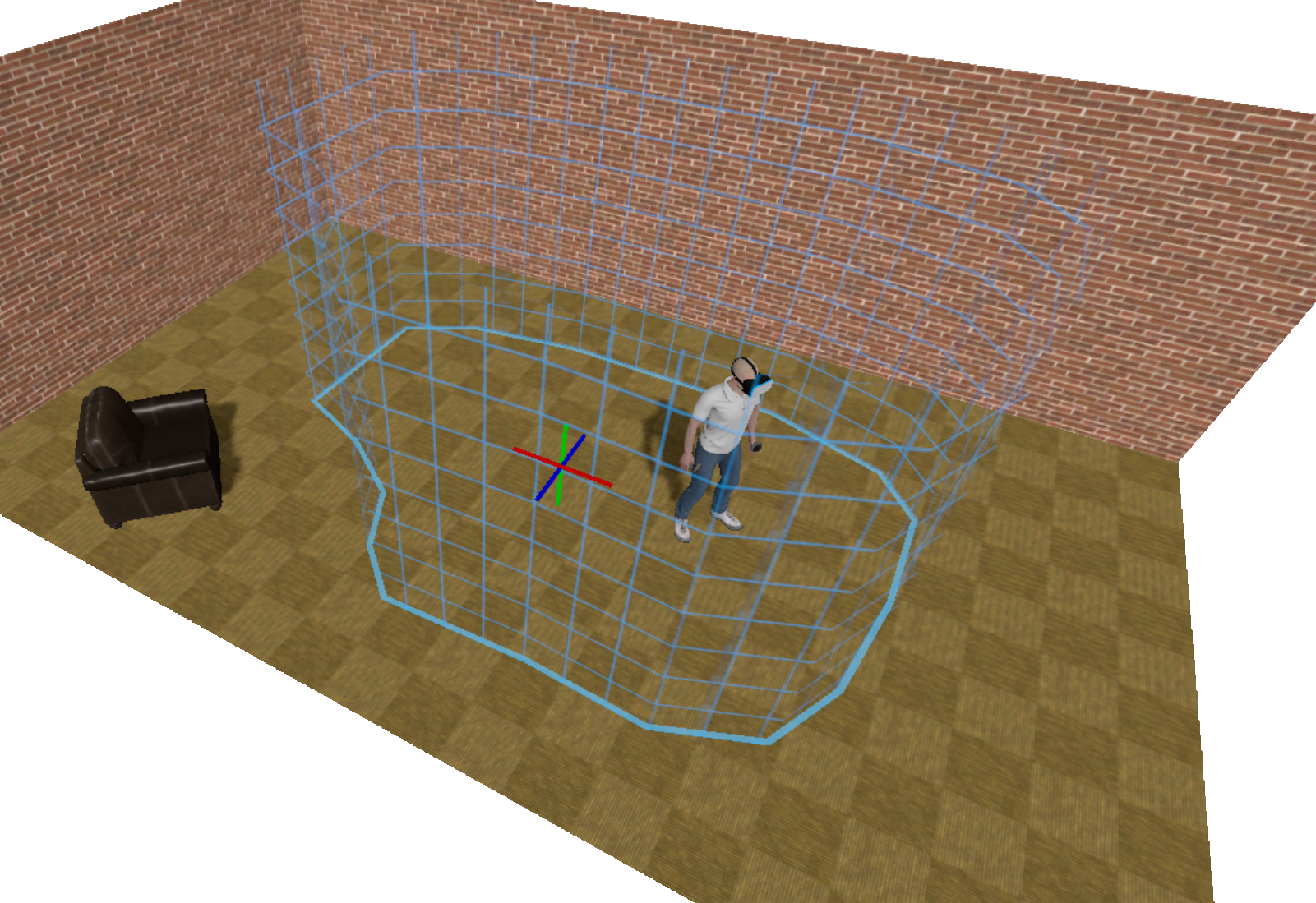
The large R/G/B axis-point in the middle of the guardian space represents the identity (0/0/0) transform of the XR Origin.
When the user puts on the VR headset, the global transform of the XR Origin will
map the player’s guardian space into the VR world:
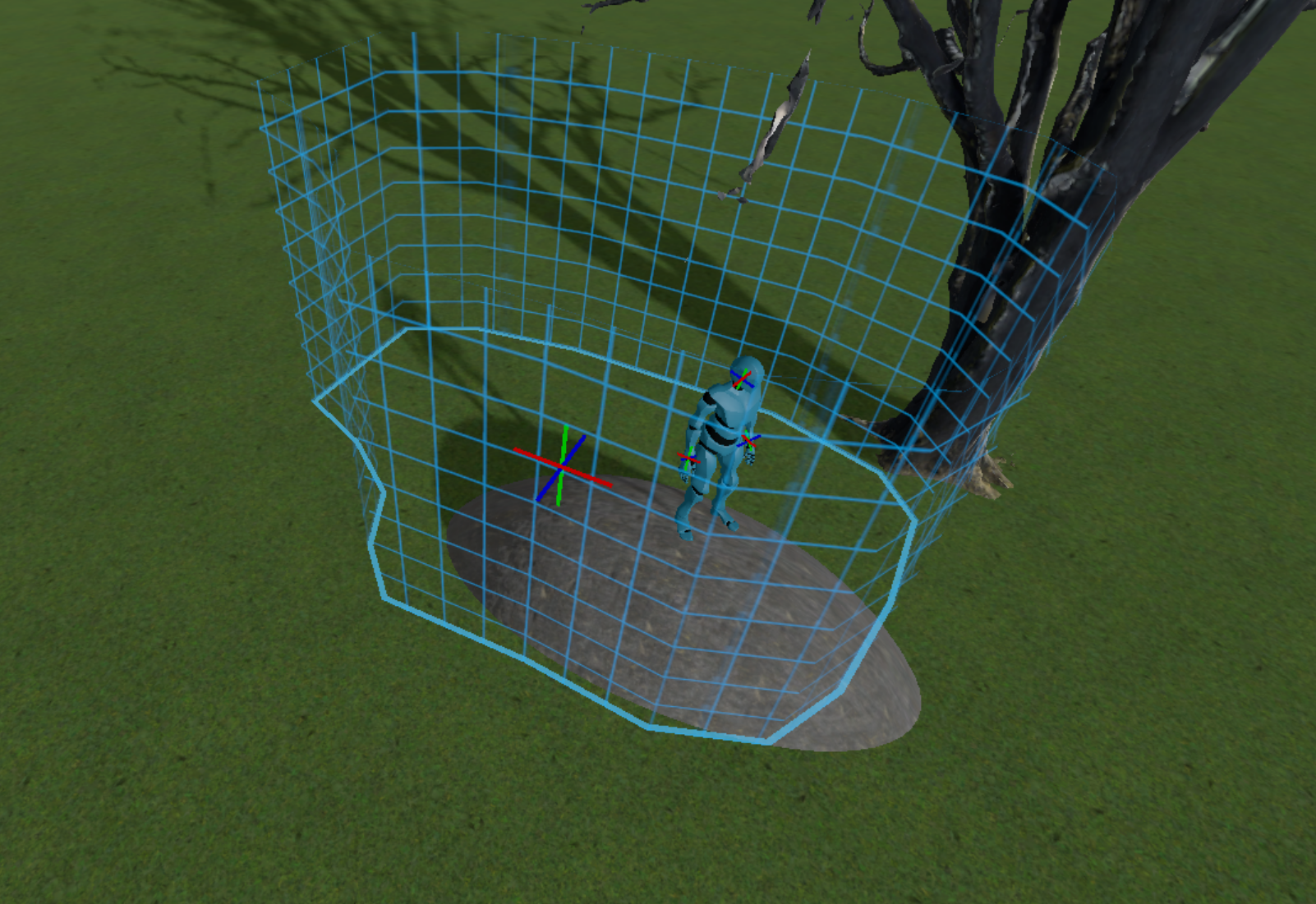
Note that the smaller R/G/B axis-points on the character correspond to the camera and controller positions in the XR Origin space.
If the game wishes to rotate the player to face in a different direction, it may
seem that the only thing needed is to rotate the XR Origin; however that almost
never works. Consider the following where the XR Origin is simply rotated:
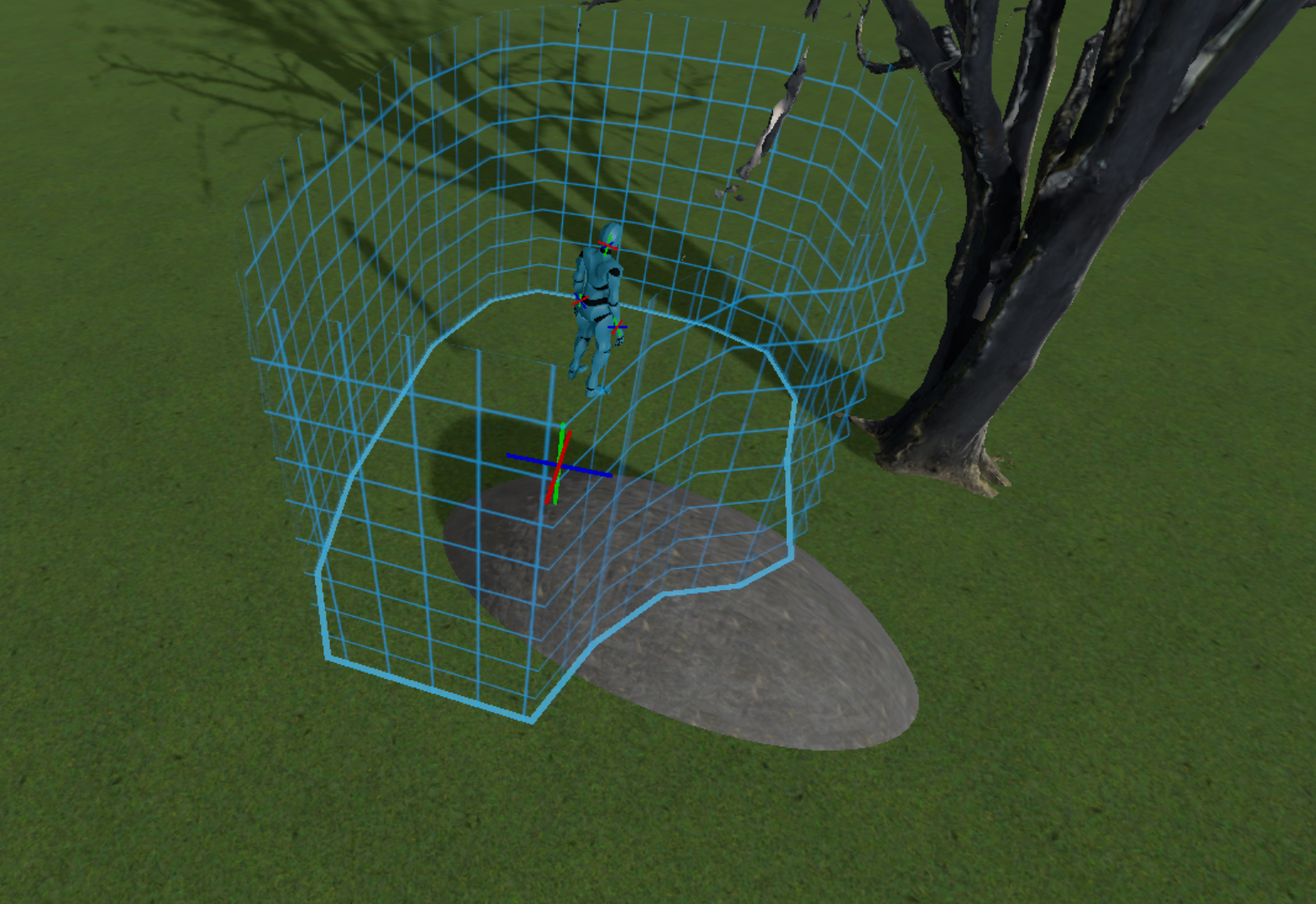
The center 0/0/0 of the XR Origin did not move. As the player was not standing at
the center of the XR Origin, they were moved when the origin rotated - similar to
standing on a rotating carousel. Correctly rotating the player to face in a
different direction involves having to translate the XR Origin in such a way that
the global position of the player (the XR Camera) does not move:
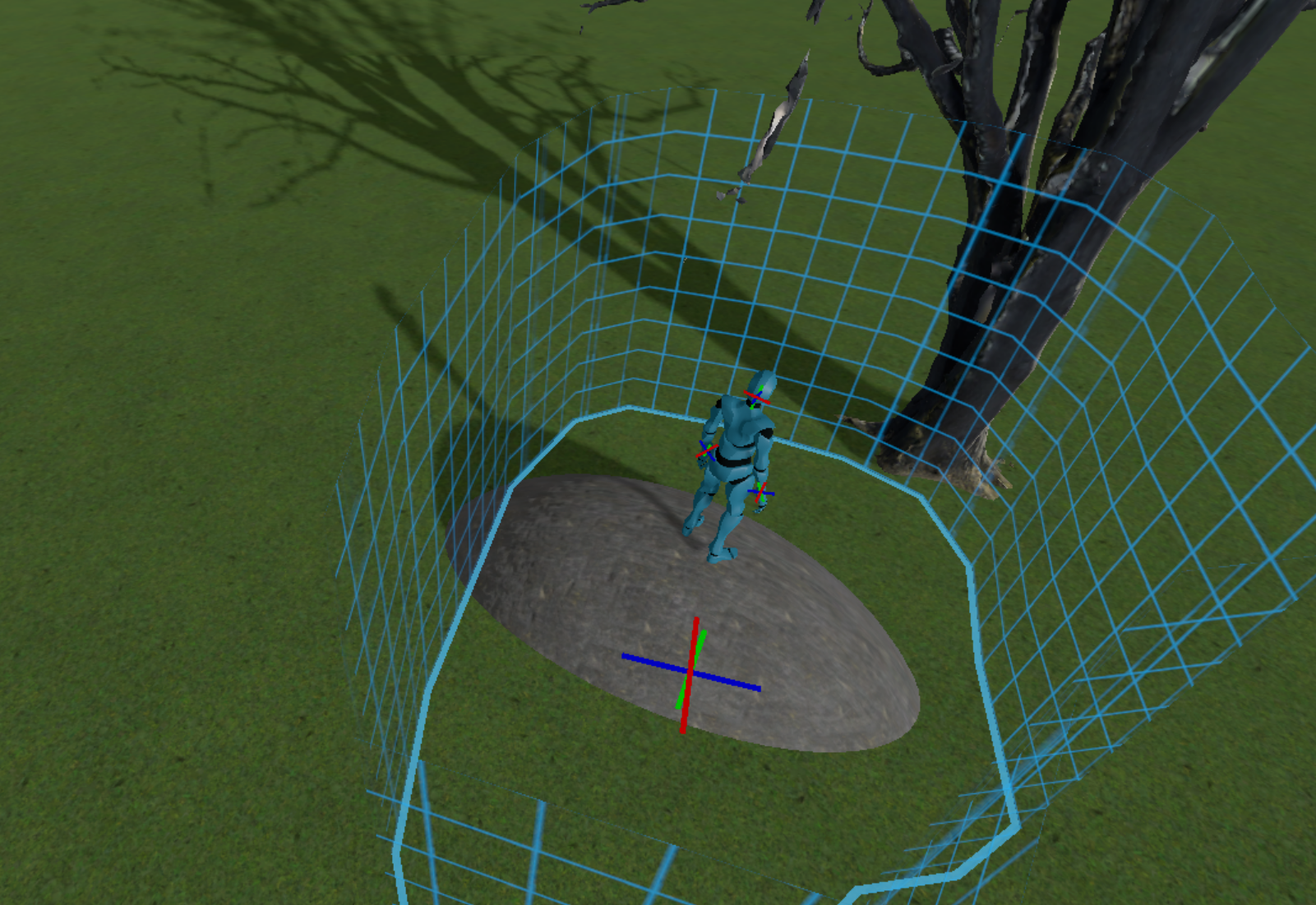
Godot XR Tools handling of the XR Origin
Godot XR Tools does most of the hard work in helping you with these calculations.
In XR Tools a PlayerBody node is added to the Origin node that contains all the logic to estimate where the player’s body must be. Currently, this logic assumes the player is always facing the direction they are looking at and that the player is standing up.
The various movement functions then use this location to perform movement around the assumed player location.