Hand Models
Introduction
The player can have XRToolsHand based scenes attached to the XRController3D nodes to provide hands for the player.
Hand Scenes
Three hand model scenes have been provided:
The standard hand scenes works out of the box but can be further configured:
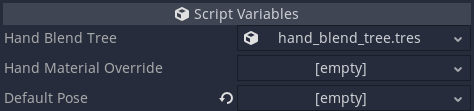
| Hand Scene | Preview |
|---|---|
| Hand |  |
| Full Glove |  |
| Tac Glove |  |
Note: There are actually 24 different hand scenes - variants of the three above but with:
- Low or High polygon versions
- Left or Right hand versions
- Physics (with finger bone colliders) or normal mesh-only
Material Overrides
The hand materials can be overridden, and the following materials have been provided:
| Material | Preview |
|---|---|
| African Hands |  |
| African Hands Realistic |  |
| Caucasian Hands |  |
| Caucasian Hands Realistic |  |
| Clean Glove |  |
| Lab Glove |  |
| Glove African Dark Camo |  |
| Glove African Green Camo |  |
| Glove Caucasian Dark Camo |  |
| Glove Caucasian Green Camo |  |
Configuration
XRToolsHand
| Property | Description |
|---|---|
| Hand Blend Tree | Blend tree to define how the grip and trigger inputs control the fingers |
| Hand Material Override | Override material to apply to the hand mesh |
| Default Pose | Default XRToolsHandPoseSettings resource defining the pose |
Additional Resources
The following video show the creation of a basic XR Player with hands: