Crouching
Introduction
Crouching allows the user to override the player’s height to a fixed value and ignoring the actual height of the headset in the play-space.
Setup
Add the MovementCrouch under the appropriate controllers. This will add a PlayerBody if necessary.
The setup should now look like:

Next select the MovementCrouch node and configure:
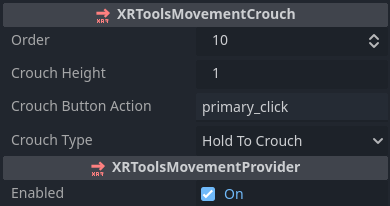
Configuration
XRToolsMovementCrouch
| Property | Description |
|---|---|
| Order | The order in which this movement is processed in case multiple movement functions are active |
| Crouch Height | The height forced on the player when crouching |
| Crouch Button Action | OpenXR Bool action to trigger the crouch (usually by_button when using the default action map) |
| Crouch Type | Crouch control type - either “Hold to Crouch” or “Toggle Crouch” |
| Enabled | When ticked this node will control the players movement |
Additional Resources
The following videos show the creation of a basic XR Player with hands and movement including crouching: